Microsoft Excel, does it help or hinder your business?
It is not an exaggeration to say that Microsoft Excel has revolutionised the way we collect and organize information. For many, it’s the only software used for storing and working with data. However, just because you can store data in Excel doesn’t mean that it’s the best way to do so.
In this article we will look at how you can use your Excel skills to their fullest potential and show you some of the hidden features that could help businesses become more organized and efficient than ever before.
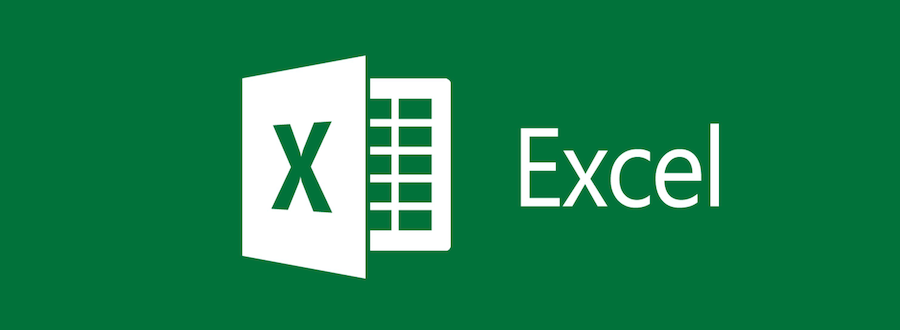
So let’s take a look at one of the most common ways to store and work with data: using spreadsheets.
To begin, we need to understand what makes a spreadsheet different from other software such as word processors or database management systems (more on this later). The main difference between Microsoft Excel and other types of software is that its content isn’t actually stored in the program itself but rather on the computer it is being used on.
Another difference is that unlike other programs which are designed to help you create and manage a particular type of file, Excel can be used to create and manage spreadsheets in different formats such as .xls or .ods (OpenDocument Spreadsheet).
Any data stored within an Excel program will only ever exist within your own computer unless you specifically tell it to save the file onto a network drive or upload it to the internet. This means you always have full control over all your data. However, there are some disadvantages when using this method:
The biggest disadvantage with storing files locally instead of on a network drive is that if for whatever reason you lose access to your computer then so does everyone else who may have been using the file from a central location. Another disadvantage is that protecting your data can become difficult because each user will need to be trusted with their own login details.
One of the most obvious advantages when it comes to storing files locally is you always know where they are and if you delete a file, it’s gone for good! One downside which might not seem so obvious is that Excel documents don’t usually come with a version history, which can make it harder to recover deleted or changed data unless you do regular backups.
So perhaps the biggest question we have left to answer when considering whether using spreadsheets at work really does help or hinder our business is: What type of organization needs spreadsheets? And how do I manage different versions of a spreadsheet?
One of the answers to this is that any business which needs to collect and organize data could benefit from using spreadsheets. Another answer would be that you will need to implement a version control strategy if your organization requires multiple users to access different versions of spreadsheets at the same time.
Over recent years, there have been more and more businesses adopting cloud-based document management systems like Google Docs, Zoho and Dropbox. One reason for this is that these services provide an additional level of protection against losing data because they store files on a separate server rather than just locally on one computer. They also come with an integrated version history feature which makes it easy to revert back to previous versions of documents should anything go wrong during data entry or editing.
In addition, if you’re looking for a more advanced way to organize and share your data using cloud based services such as Google Docs, remember that you can use offline applications like LibreOffice and OpenOffice which makes it possible to work on documents even when not connected to the internet.
If we now look at how we might use this data to help us determine whether Excel really does hinder or help our business, we can see that it’s important to consider how the file will be used before deciding where it should be stored. For example, if you’re creating a large spreadsheet which needs to be shared with several people at the same time (sales forecast perhaps) then it’s probably best to save the file on a network drive where everyone has access.
However, if you’re organizing data for your own personal use, or you’re creating a new spreadsheet to share with one or two other people, then Excel spreadsheets stored locally on your computer are probably best.
Another good strategy for any Leeds based business is to determine what the risks are when it comes to storing files, and then develop strategies for reducing these risks. For example, if it’s likely that someone might accidentally overwrite or delete an existing file, you could consider setting up a central server which all users can access. Or if your files are very important and need to be kept secure from distraction, it might be worth storing them on a USB drive that only you have access to.
In conclusion, using spreadsheets at work does help some businesses but it also hinders many too. The only way to know for sure is to find out what type of system you need and then decide where, how and who can access this information.
If you find yourself or your colleagues looking for answers to questions like these then it may very well be time to consider a database solution or some bespoke software system to help save you time and boost the operational efficiency of your business:
- Microsoft Excel – does it help or hinder your business?
- How do I manage different versions of a spreadsheet?
- What type of organization needs spreadsheets?
- Which cloud based document management systems could be useful for my business?
- Does Microsoft Excel help or hinder your business?
Contact Leeds Apps for more info.
